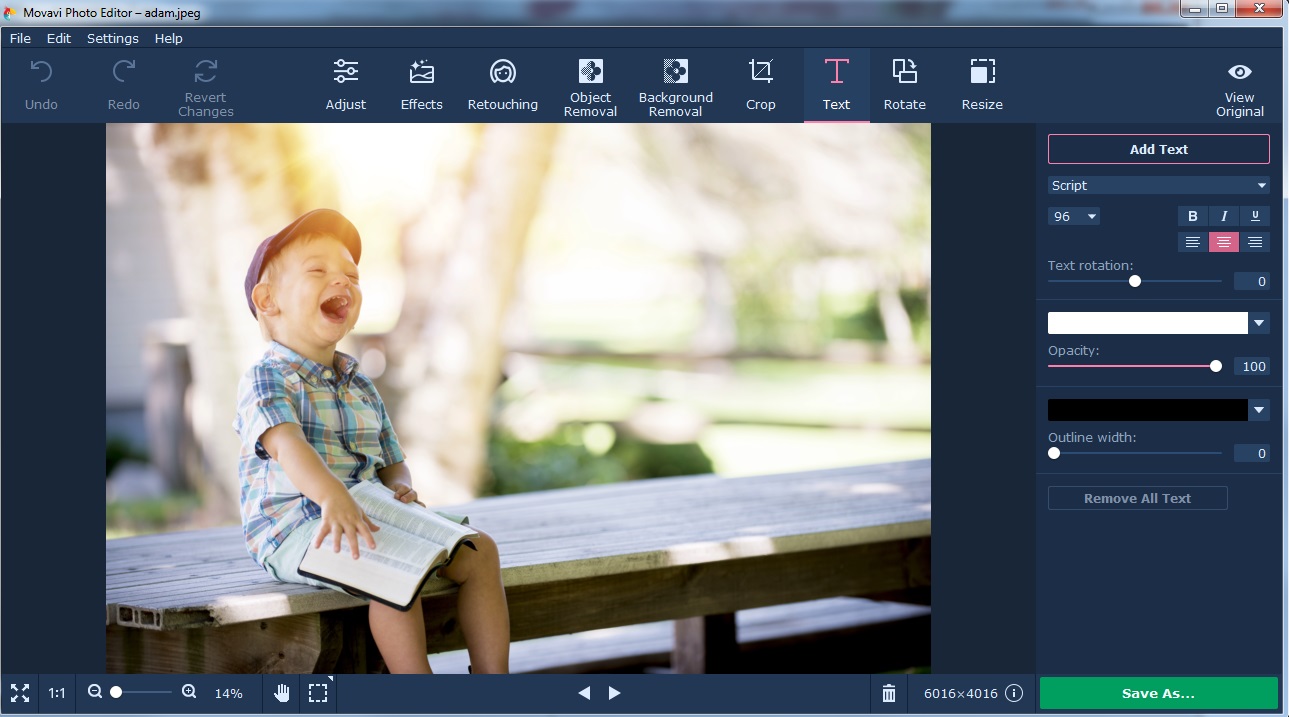When you want to edit a photo for the first time, it is only natural to be a bit apprehensive. Odds are you’ve heard all about how complicated editing can be, and some of the editors you’ve seen in the past may not have instilled you with much confidence. Still, photo editing is so useful nowadays that it is something you can’t afford to ignore – and your best bet is to find an easier way to approach it.
The good news is that contrary to popular belief, editing photos doesn’t have to be complicated – nor does it require a lot of experience or any special skills. At the end of the day what it really boils down to is how user-friendly and intuitive an editor you use – which is where Movavi Photo Editor excels.
Unlike other photo editors, Movavi Photo Editor is designed to make the user experience as smooth as possible. It achieves this through its clean and easy-to-navigate user interface, coupled with simple features that can be put to use using familiar actions. In most cases all you’ll have to do to edit your photo is click a button, drag and drop an element in place, adjust a slider, or something else along those lines.
Comprehensive and Powerful Features
As much as Movavi Photo Editor has a simple approach, it still makes it a point to include a comprehensive range of powerful features. In a nutshell you can expect to find the same sort of features that are in professional photo editors, and can use them to:
- Enhance the quality of your photos by manually adjusting the color settings or using the automatic ‘Magic Enhance’ feature to do so in a single click.
- Remove objects, people and other unwanted elements from your photos without leaving behind any traces or imperfections.
- Apply a range of artistic filters that can stylize your photo and give them a unique visual appearance.
- Transform the frame, composition and image size by cropping, rotating, resizing, flipping or leveling it.
- Delete the background from a photo and replace it with an entirely new image of your choosing.
- Touch up portraits by removing imperfections, applying digital makeup, whitening teeth, and so on.
- Insert and customize text fields to create unique captions, titles, or watermarks.
Although those are really just some of the features in Movavi Photo Editor, you should already be starting to see just how much of a difference it can make. Because it is such an easy to use image editor, you can just jump right in and start to edit your photo immediately. In fact it is probably best that you do so, and as you start to experiment with its features you’ll quickly be able to familiarize yourself with them and transform your photo in the process.